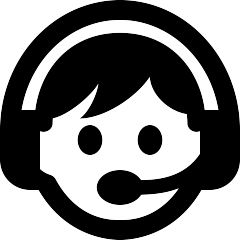Registration FAQs
Where do I register?
- All students register online. No face-to-face registration is available.
- Online registration is available 24 hours a day, except on Sunday mornings from 6 a.m. to 10 a.m. through Warrior Web.
- See the step-by-step registration instructions in the left menu under Registration > Registration Instructions for WarriorWeb.
Who can register for classes?
- Currently enrolled students
- New students who have been accepted to A&M - Central Texas and advised.
- Orientation is required for first-time students.
- Information about orientation is available from Student Affairs.
- Graduating students must wait until their degrees are posted before registering for any subsequent admission semester.
What should I do before registering?
New students must be advised by their advisors, so registration holds can be removed.
All students should:
- Create a "desired classes" schedule.
- Write down course information (name, time, and course reference number).
- Register during assigned registration periods.
When can I register?
-
Dates are determined by your classification. Only passed hours are assessed for classification.
- Freshman: 0 - 29 hours
- Sophomore: 30 - 59 hours
- Junior: 60-89 hours
- Senior: 90+ hours
- Registration dates are listed on the Registrar's Office home page and the Online Course Schedule.
- The online registration system will not let students register before their assigned dates.
What if a class is closed?
When a course is closed because enrollment capacity has been reached, you can:
- Choose another section of the course that fits with your schedule and register for it.
- Ask the appropriate instructor if an override is possible.
- Courses that require permission to enroll (i.e. problem courses, internships, etc.) are closed to online registration. To enroll in such a course, contact the instructor to ask for an override.
What if I miss registration?
You can still register during the late registration & add/drop dates, which are listed on the Registrar’s Office home page. This is usually the first three days of the term.
You will be charged a $25.00 late fee.
How do I change my address?
Go to Warrior Web. At the bottom of the home page, there is a link to change/update addresses.
Where is my class being held?
Class information can be found in Warrior Web under Concise Student Schedule
I am receiving a registration error message, what does it mean?
A list of registration error messages can be found in the left menu under Registration > Registration Errors
What books do I need for my class?
Books are available at the Warrior Bookstore, you will need your schedule showing the department and course number.
What is my ID number?
Your identification number is the W+8 digit number provided by the university after you have been admitted. You will to use all 9 characters (including the W and zeroes).
How can I get a transcript and how much does it cost?
You can request transcripts by coming by the Registrar’s office and completing the form or completing the form that is available through Warrior Web. Beginning fall 2016, a $3 transcript fee will be assessed for each transcript request. University of Central Texas (formerly American Technological University) transcript forms are available.
How can I get into a class that is closed?
You must request an override from the department. The department will deliver the override to the Registrar’s Office. Override forms delivered by students will not be accepted.
I have a hold on my records how can I tell what it is?
You will sign on to Warrior Web and click on the Register tab. You will click Check Holds and the information regarding the hold will be displayed.